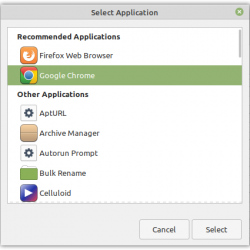Google Chrome 是众所周知的、安全且高效的网络浏览器。 它也被认为是最快和最稳定的网络浏览器。 大多数 Linux 发行版(包括 Mint OS)中都没有预装 Google Chrome。 但是,您可以轻松地将其安装在您的 Linux 系统中。 在我们之前的文章中,我们已经介绍了如何在 Ubuntu、Debian 和 CentOS 中安装它。 这篇文章将介绍如何在 Linux Mint 20 操作系统中安装/卸载 Google Chrome,以及如何将其设置为默认 Web 浏览器。
安装谷歌浏览器有以下两种方法:
- 通过命令行
- 通过图形用户界面
通过命令行安装 Google Chrome
第 1 步:下载 Google Chrome .deb 文件
首先,您需要为 Google Chrome 下载 .deb 文件。 按 Ctrl+Alt+T 打开终端,然后在其中运行以下命令以下载 Google Chrome deb 文件:
$ wget https://dl.google.com/linux/direct/google-chrome-stable_current_amd64.deb
第 2 步:安装谷歌浏览器
下载 Google Chrome 的 .deb 文件后,您可以使用以下任一方式安装它 格德比 或者 易于.
通过 gdebi 安装
要通过 gdebi 安装 Google Chrome,请在终端中运行以下命令:
$ sudo gdebi google-chrome-stable_current_amd64.deb
系统将提示您 是/否, 打 是. 之后,将开始安装 Google Chrome。
通过apt安装
要通过 apt 安装 Google Chrome,请在终端中运行以下命令:
$ sudo apt install ./google-chrome-stable_current_amd64.deb